
Journey vs RELAYTO: Which Interactive Content Platform is Right for Your Sales Team?
Discover the key differences between Journey and RELAYTO, two leading interactive content platforms. Learn which tool best suits your sales team's needs for engagement, customization, and cost-effectiveness.Static documents are boring most of the time – especially PDFs. They often fail to engage viewers due to their limited interactivity and overall plainness.
It isn’t just a collective pet peeve: studies show that interactive content sees 52.6% more engagement compared to static content. In addition, users tend to spend an average of 13 minutes engaging with interactive content, compared to just 8.5 minutes for static content, according to data gathered by Search Engine Journal.
Yes, some people will still read your PDFs from top to bottom. But don’t expect to sway multiple stakeholders off their feet with blocks of text. Aim higher.
Today’s friendly face-off is between RELAYTO, a true master of AI interactivity, and Journey, the Monet of Digital Sales Rooms.
(If you’re interested in seeing more Journey alternative posts, check out our blog.)
What Is RELAYTO?

RELAYTO is known as the leading Content Experience platform. It makes it fun and easy to transform your existing “boring” PDF content into engaging interactive experiences. Whether you're working with e-books, white papers, pitches, or proposals, you can import those into the platform and bring them to life with interactive elements like text, web content, images, videos, and audio, all optimized for viewing on desktop and mobile screens.
It also allows you to create interactive microsites, presentations, flipbooks, infographics, videos, and custom landing pages a lot quicker than you would with apps like Canva. It includes plenty of AI features that can make any area (not just set areas) of your content look 10x more appealing.
What Is Journey?
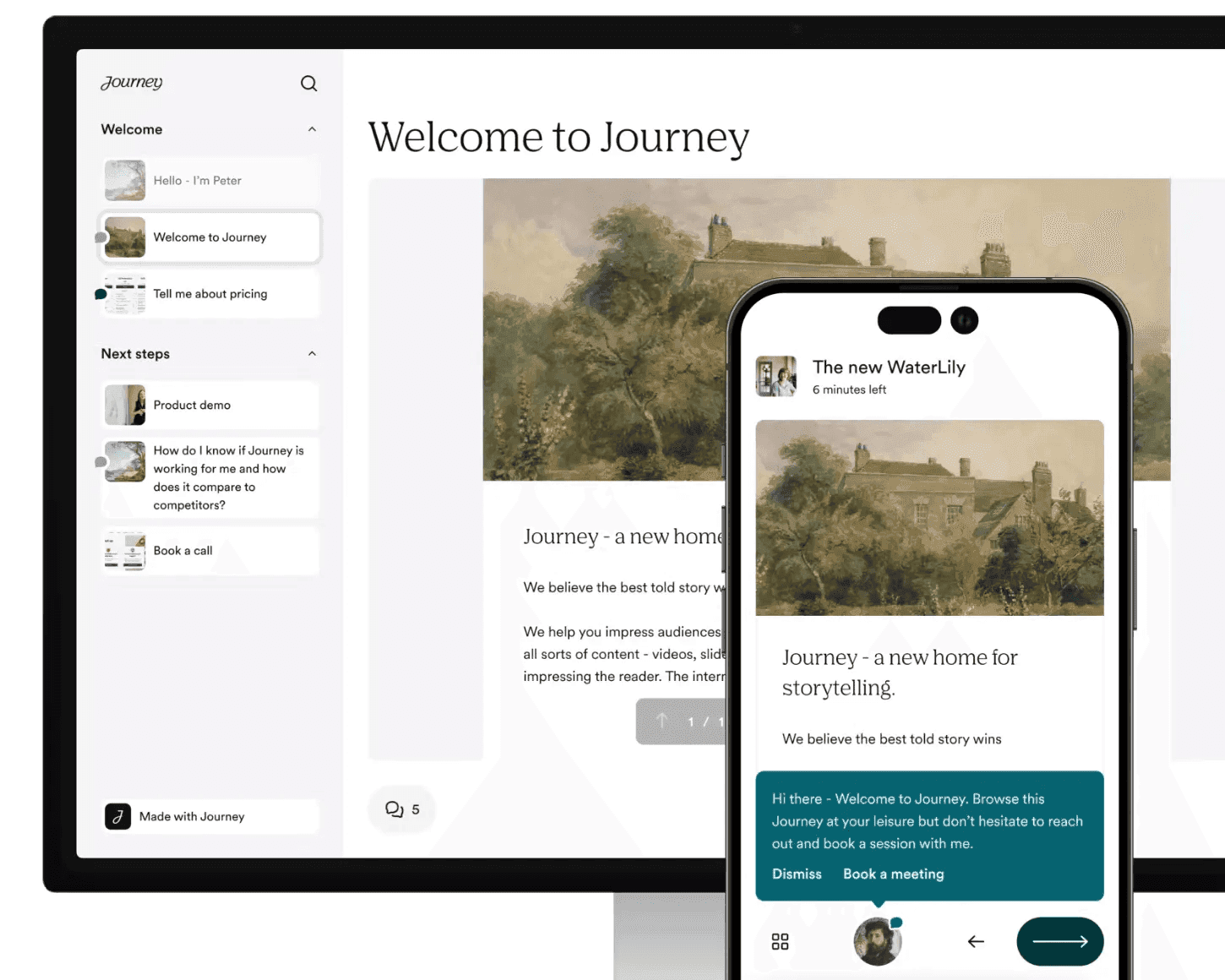
Journey is a Digital Sales Room tool that makes it nearly effortless for champions in your sales team to share resources with key decision-makers.
Its #1 purpose is to help sales teams turn endless email threads and attachments into one interactive workspace.
“Can’t I just send a Google Drive link?”
You most definitely can. But that’s likely what your competition is already doing, so let’s up the ante with an alternative that’s sleek, smooth, and beautiful.
Journey is the only DSR software that’s also described as a “storytelling platform.” Not only does it look great, but it simplifies the process of writing and linking essential information about your services in proposals, making it super simple and easy to use. Instead of emailing prospects PDFs, links, and case studies separately, Journey brings everything together in one place.
For customers, it provides all the information they need throughout a deal cycle in one beautiful location. For Sales teams, it helps them stand out in the sales process, improve win rates, and close deals faster.
Side-By-Side Comparison
I’ll be sharing more details about each solution when it comes to pricing, capabilities, integrations, and more. However, I get that some of you just want the gist of a quicker decision. So here it is.

The Main Difference Between Journey and RELAYTO: Different Value Propositions
As I’ve shared previously, RELAYTO is marketed across their marketing as a “Digital Content Experience” platform, as it empowers businesses to convert their PDFs and presentations into eye-catching interactive experiences.
On the other hand, Journey is marketed as a Digital Sales Room (or storytelling) platform. Its value lies in the ability to enable B2B sales teams specifically while also conveniently including awesome templates for resources like proposals, case studies, and more.
While both platforms allow viewers to interact with the content as they please and include plenty of available embeds, their proposition is pretty different right out of the gate. Here’s what I mean.
Below, you’ll see one functionality of RELAYTO, which is called a “hub”.

These hubs promise the following features:
- Hubs layouts
- Nested hubs
- Top menu
- Sidebar
- AI chatbot
Sound familiar? If it does, that’s because it’s essentially their version of a full-scale DSR.
Unfortunately, the “hubs” functionality isn’t available for all plans. We’ll be discussing plans and pricing in just a second, but take a look:

Unless you’re on the Team plan onwards, hubs aren’t available. As such, you won’t necessarily get the same experience and features you would by signing up for a DSR, such as the sidebar and an AI chatbot.
You can, however, easily create something very much like a DSR without this functionality. After all, you can still divide your content by tabs, make it clickable, and include many embeds. The great thing about RELAYTO is that it allows you to be creative.
But if you’re looking for what-you-see-is-what-you-get Digital Sales Room software, you might consider looking somewhere else.
Pricing
Before anything else, let’s get the pricing straight. We don’t want to get all excited about a new tool only to discover their plans aren’t budget-friendly. Let’s have a look.
RelayTo Plans

Public (Free):
- Free for individuals
- 1 user, 5 experiences, unlimited viewers
Pro:
- $65 per month (billed annually)
- 1 user, 20 experiences, unlimited viewers
Team:
- $800 per month (billed annually)
- 5 users, 50 experiences, unlimited viewers
Business:
- $2700 per month (billed annually)
- 10 users, 250 experiences, unlimited viewers
Enterprise:
- Custom pricing
- Build for larger organizations with additional features like dedicated account management, premium templates, and advanced security options.
All paid plans include a 60-day money-back guarantee. The Pro plan includes a 14-day free trial. Still, the free trial gatekeeps a few Pro features, such as uploading images, videos, and links instead of PDFs.
Journey
Free:
- $0 per user, per month
- 1 user
- Up to 2 Journeys
- Unlimited Journey Views
Starter:
- $29 per user, per month
- 1 user
- Up to 15 Journeys
- Unlimited Journey Views
Pro:
- $49 per user, per month
- 1 user
- Unlimited Journeys
- Unlimited Journey Views
Enterprise:
- $79 per user, per month
- Custom number of users
- Unlimited Journeys
- Unlimited Journey Views
All Journey plans, including Free, offer:
- AI to create your Journey presentation and text (with one prompt!)
- AI to create images and artwork
- AI-generated branded themes
- Handcrafted templates
- 10+ interactive blocks
- Passcodes, whitelists, blacklists, and email verification
- Access to insights to see how users are spending time on your Journeys
If I were to compare both solutions in terms of cost-effectiveness and suitability, I’d say…
- Journey is more cost-effective with its Free and affordable Starter plans (and more available functionalities.)
- RELAYTO’s higher-end plans offer extensive support and customization, making it suitable for large teams needing advanced content and engagement features.