
Journey vs. GetAccept: Choosing the Best Digital Sales Room for Your Business
Dive into the world of Digital Sales Rooms with an in-depth comparison between Journey and GetAccept. Find out which platform offers better customization, AI capabilities, user-friendliness, and overall value for your sales process.I wish I'd known about Digital Sales Rooms sooner. I'd have closed so many more deals, much faster. I'd have yelled at my computer less. And I'd have felt like a sales pro more often.
But this is not a time to mourn the past. Now that I do have access to Journey, it's time for me to help other sales professionals choose the best Digital Sales Room for their needs.
This is a blog post series where I'll (perhaps too honestly) compare Journey to other existing Digital Sales Rooms in the market.
Today, we'll be comparing Journey to what's probably its most well-known alternative, GetAccept. Let’s get right into it.
What Is a Digital Sales Room?
A Digital Sales Room (DSR) is the equivalent of an online showroom where businesses can showcase their products or services to potential customers without the hassle of back-and-forth communication. It's a virtual space where sellers can house all of their sales collateral—from videos and PDFs to support documents and calendar links – and interact with potential buyers in real time.
DSRs are perfect for complex B2B sales where there are way too many stakeholders involved and the success of your deal depends on...well, all of them.
Now, on to the contenders.
What Is GetAccept?
GetAccept is digital sales room software that helps sales teams speed up their document workflows, close deals faster, and empower winning customer experiences from “hello” to “deal.”
While they offer a range of tools, their DSR is the centralized hub where sellers and buyers meet, collaborate, and negotiate throughout the sales process. It has two parts: a Deal Room (from the first meeting to the proposal) and a Contract Room (from the proposal to the signed deal).
What Is Journey?
Journey is a Digital Sales Room (also called a storytelling platform) that helps sales teams turn endless email threads and attachments into a single interactive workspace. Customers get all the information they need in a single place throughout an entire deal cycle. Sales teams get a faster, easier, and more engaging process that gives them rich insights into which contacts are engaged and which deals are most likely to close.
What Both Solutions Have In Common (and What They Don’t)
- Support for the entire sales process with a massive potential for increased close rates
- Several templates to choose from (so you don’t have to create sales rooms from scratch)
- Insights about how much time each stakeholder spends on each section of your Digital Sales Room, who views it, engagement rates, and more
- Live commenting, so that prospective customers can interact with team members
- Universal link to share with all stakeholders, dismissing the need for multiple ignorable email threads
- A massive integration library to accommodate your entire tech stack
However, there are a few things one has that the other lacks. Here’s a visual representation for better understanding:
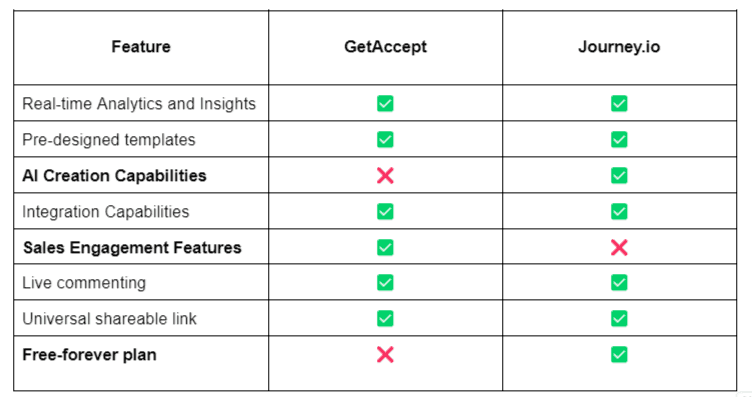
Similarly, even though both contain certain features, there’s a clear winner among them.
How Does Journey Compare to GetAccept? An Honest Breakdown
First, Let’s Talk About Money
GetAccept
As I mentioned previously, GetAccept is divided into two parts: a Deal Room ($39 per user/month) and a Contract Room ($49 per user/month). They also offer an e-Signature solution but I’ll leave it out for the sake of this comparison.
The Contract Room is meant to accelerate the meeting-to-proposal process, and the Deal Room is meant to accelerate the proposal-to-deal process. It's great for those of you who want to optimize separate parts of your process – especially because both rooms are sold separately.
But what if you want both? You can get both (the Full Suite) for $79. But here's where I started scratching my head.
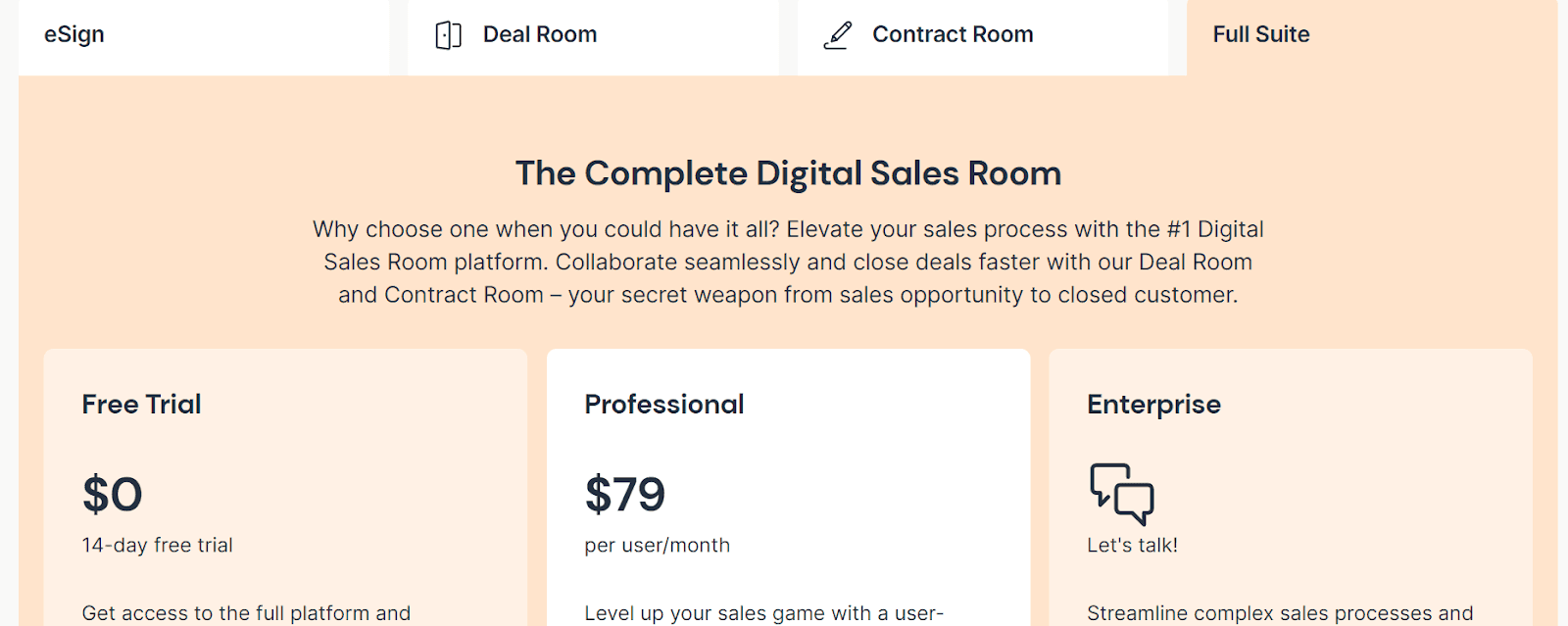
The value proposition of the Contract Room reads as follows: "Empower sales reps to become top performers and create stunning proposals and signable contracts in minutes."
This sounded like PandaDoc or Better Proposals mixed with sales management or software of sorts. This Room allows you to create and track the performance of documents like contracts or proposals that have been sent, reviewed, rejected, and signed. It also gives you extremely detailed reporting about metrics like time-to-close, closed-wons, lost deals, and more.
If you already use something like Hubspot Sales Hub or other sales software meant to track your process end-to-end, the Contract Room may pile up on top of your existing stack. Same thing if you already use proposal software.
Now, the Deal Room was what I initially thought to be their Digital Sales Room. But apparently, it's not. The value proposition reads: "Our Deal Room is all about collaboration between buyers and sellers – in one shared space. Upload sales collateral, create mutual action plans, chat, and negotiate with your buyers in real time."
To me, that's the definition of a Digital Sales Room.
To them, a DSR would be Deal Room + Contract Room. Or the “Full Suite,” from what I understand. I was very confused, to say the least, because I felt like I'd be paying for more than a DSR.
However, if you'd like a sales hub and a deal room a click away from each other, you'll want to stick with GetAccept. You get a 14-day, no credit card free trial for both Rooms.
Journey
Maybe we're just very simple-minded and averse to context-switching, but with Journey, it's as easy as deciding between free, pro user, or onboarding your entire organization.
You get up to 5 Journeys per organization in the Free Plan, then $29 per user/month annually ($39/user/month for the monthly plan). You'll get everything a top-performing Digital Sales Room promises, and nothing else.
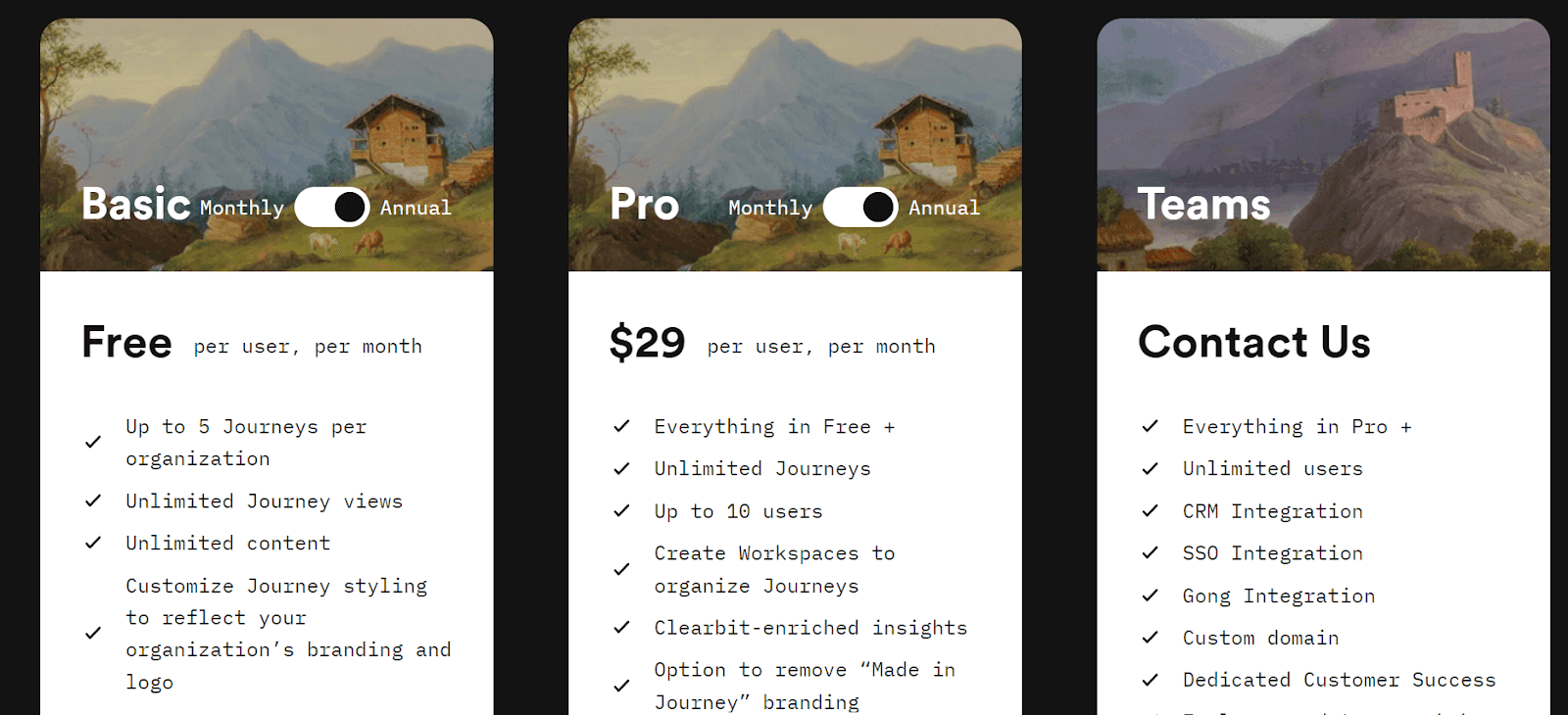
User-Friendliness (or Unfriendliness)
GetAccept
The moment I logged into GetAccept, I immediately felt like there was a lot happening at once, especially in the Contract Room (which is supposed to be part of their overall DSR experience).
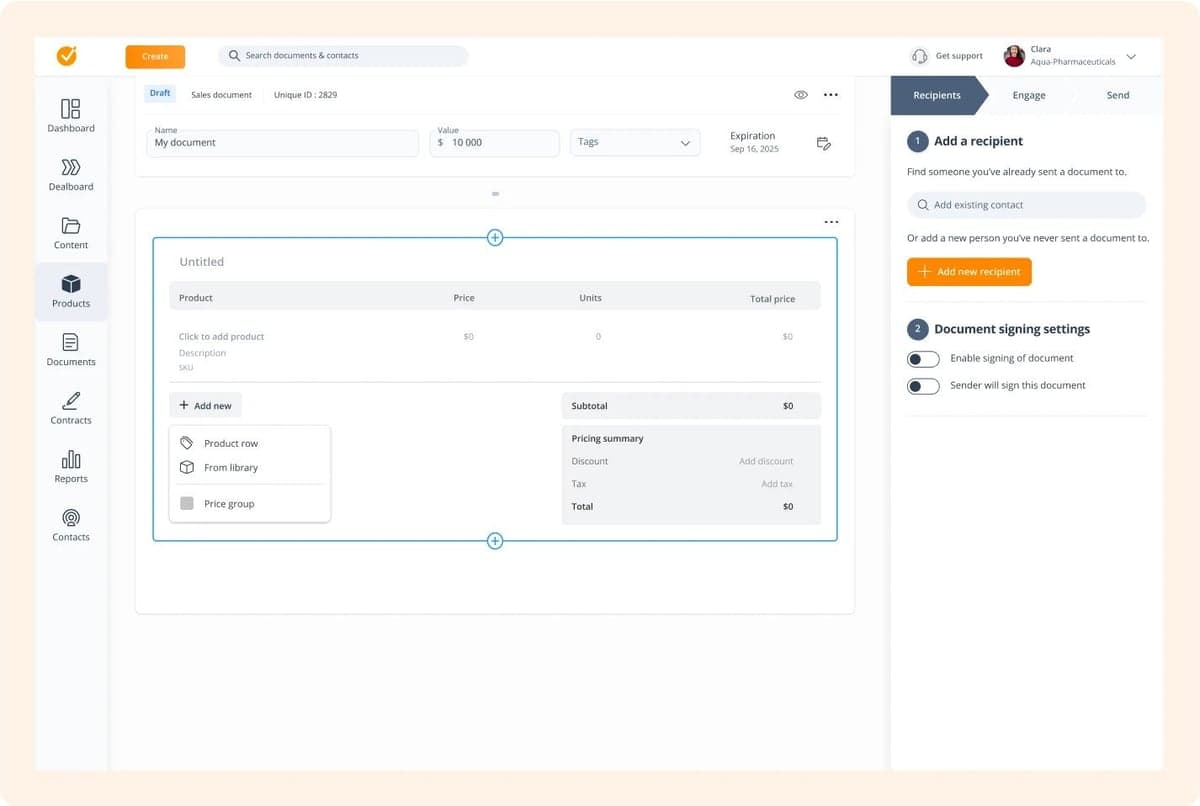
As you can see, it has many features. That's great, but it took me a while to get used to it and learn how to use it effectively. In the beginning, it's hard to know exactly where to go.
When you go to the Deal Room, that's where you can create collaborative rooms between sales teams and prospects. Granted, adding both Rooms to a single dashboard would make it all very hard to grasp.
Journey
With Journey, the approach is different. They've basically moved the clutter out of the way so all you can see are the DSRs you've created, who created it, the number of views, and the number of steps. Your reports, insights, and settings are all tucked away at the left.
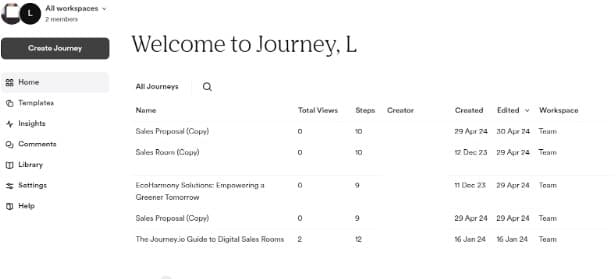
Digital Sales Room Content Creation
GetAccept
GetAccept offers ready-made templates you can use, as well as the option to start from scratch. I'll talk about customization capabilities in a bit.
From the beginning, I felt like starting from scratch was like staring at an empty Word document. If you don't have a good idea of where to start, you may be a bit lost. This is why I recommend using the templates they offer to at least have some direction.
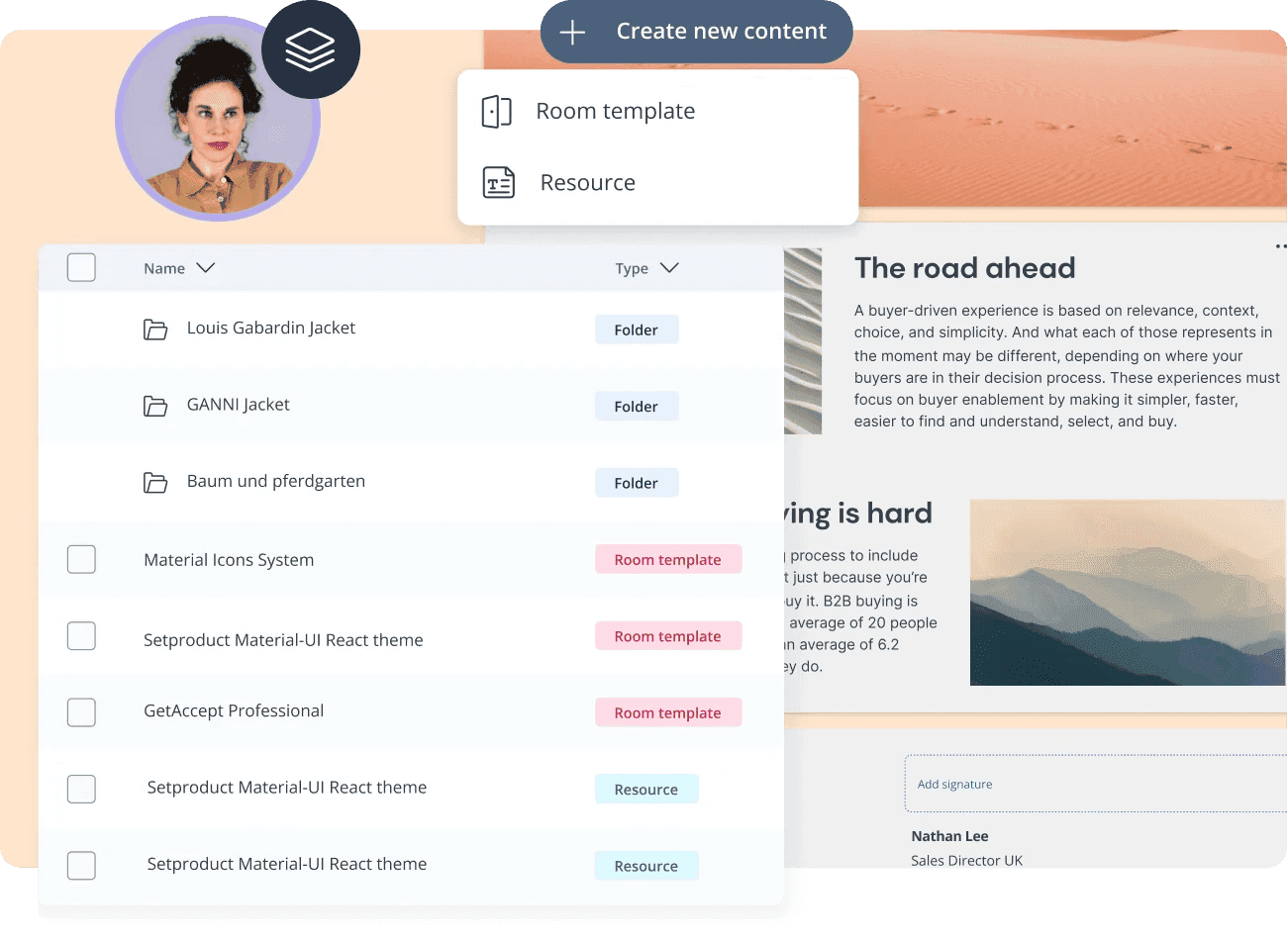
One thing I found useful is that you can create resources and folders, so your best-selling content is always within reach. You'll have to bring your images from folders or choose from a vast library of...well, stock images. A vast library nonetheless.
Journey
But sometimes, you don't have the time or energy to create everything from scratch. You don't want to be fumbling for elements. So, instead of starting with a clean slate, you can use AI to generate all the text of your DSR for you.
It's ready-to-publish, but you can tweak it to your heart's desire. Both the creating and editing processes are extremely intuitive -- in some ways, everything is right where you expect it to be.
You just need to enter a prompt and let AI do the work. Or at least, get the work started.
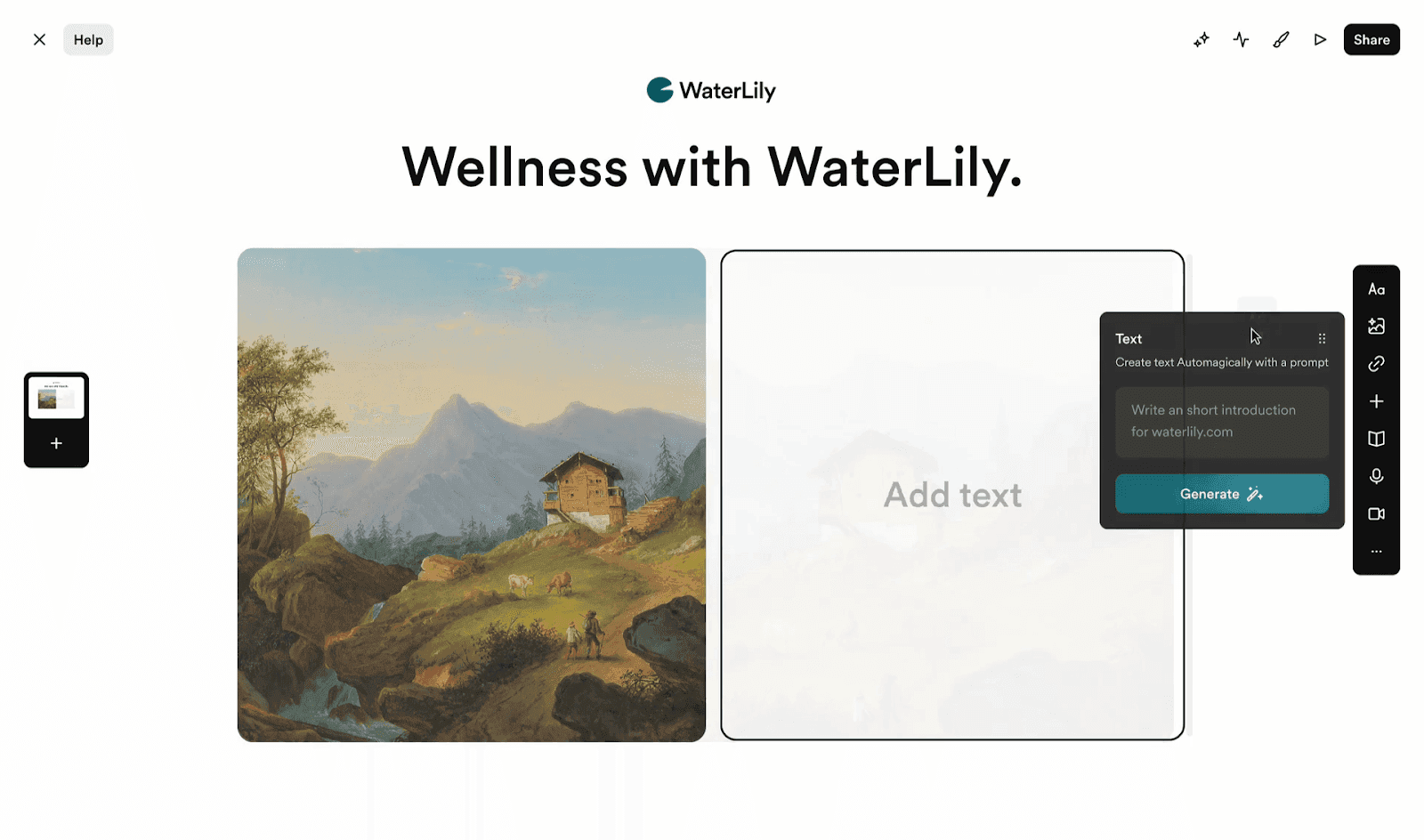
Instead of those overused images from Unsplash or Pexels. you can create unique images with AI (which is built into Journey at no extra cost).
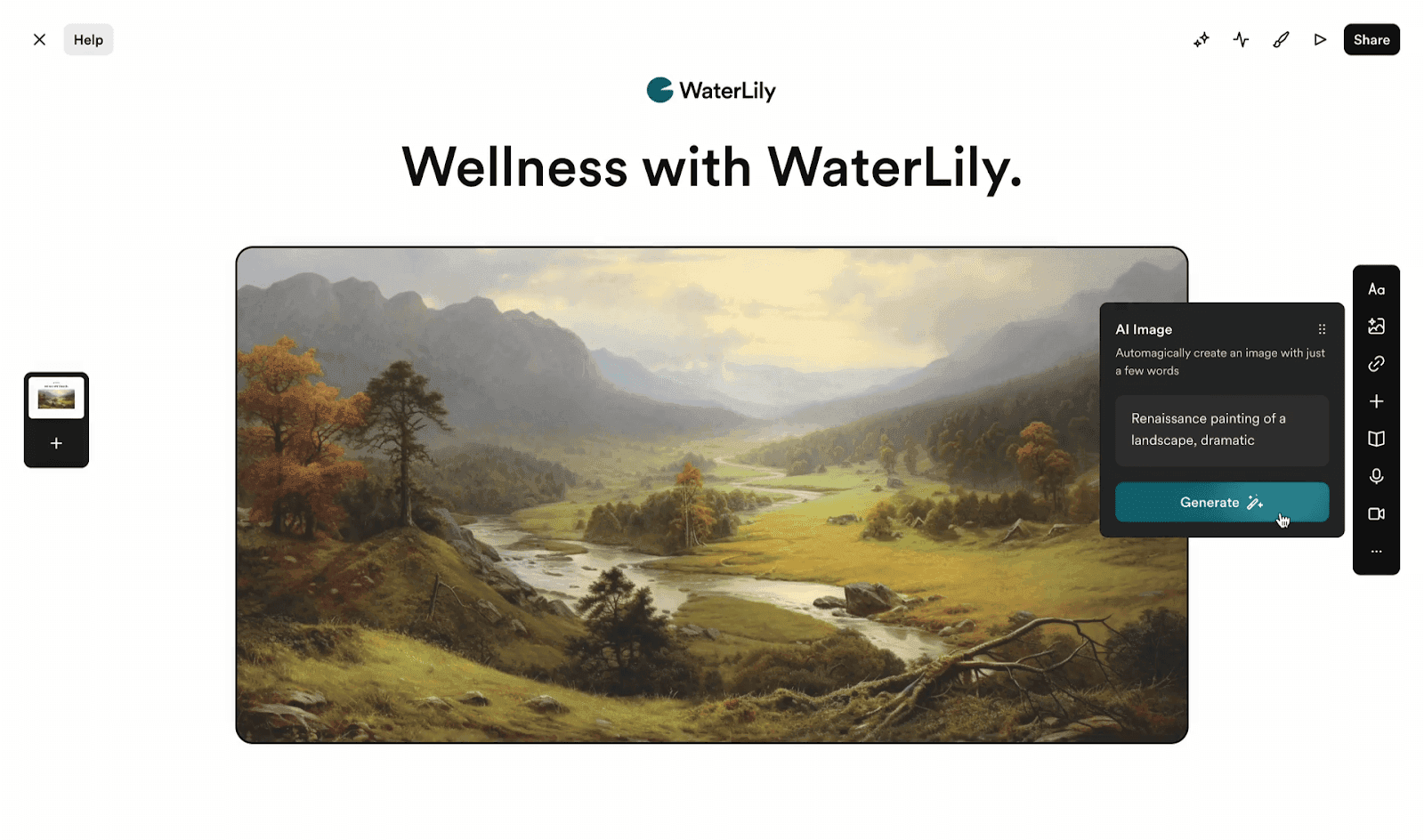
Of course, you can also write your own text and upload your branded images. The AI is just a welcome treat for exhausted salespeople, which I believe most of us are.
Customization and the “Wow Factor”
GetAccept
People looking for a more minimalist approach to sales rooms won't find any trouble with GetAccept. It allows you to customize things like the background of a DSR and the colors and themes. There are Premium customization features, but you need to upgrade your plan in order to access them.
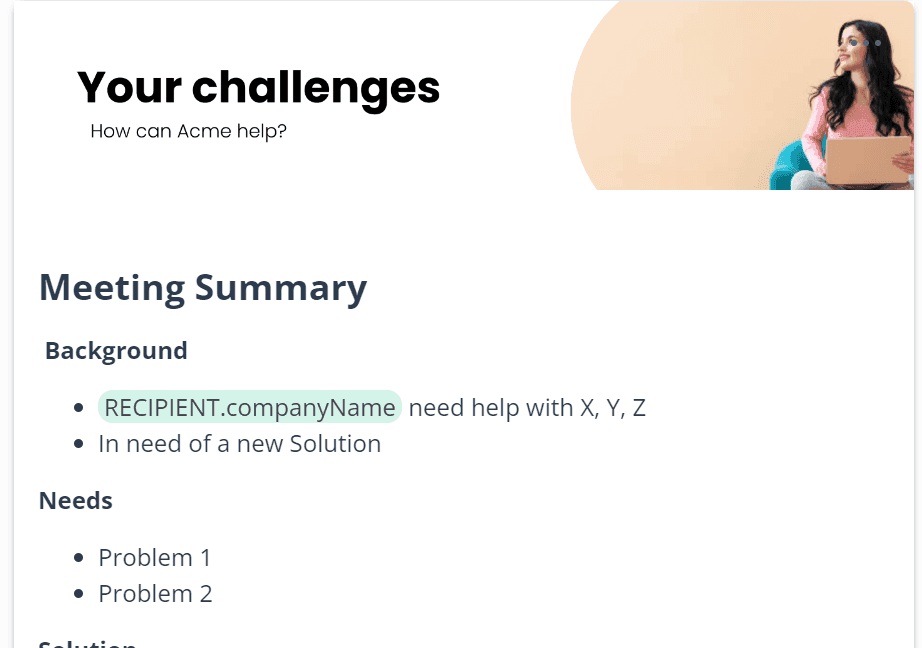
To me, their templates, even with added GIFs and videos, and interactive elements, seem to lack something. Very likely it was the control over how the Sales Room looks, given that each company and deal is unique.
Journey
Journey looks alive, making the customization process more fun and much easier. The available settings make it seem like the possibilities are endless. You can customize image opacity, choose light and dark color themes, and more. And it's all available to you in any plan, From Free to Teams.
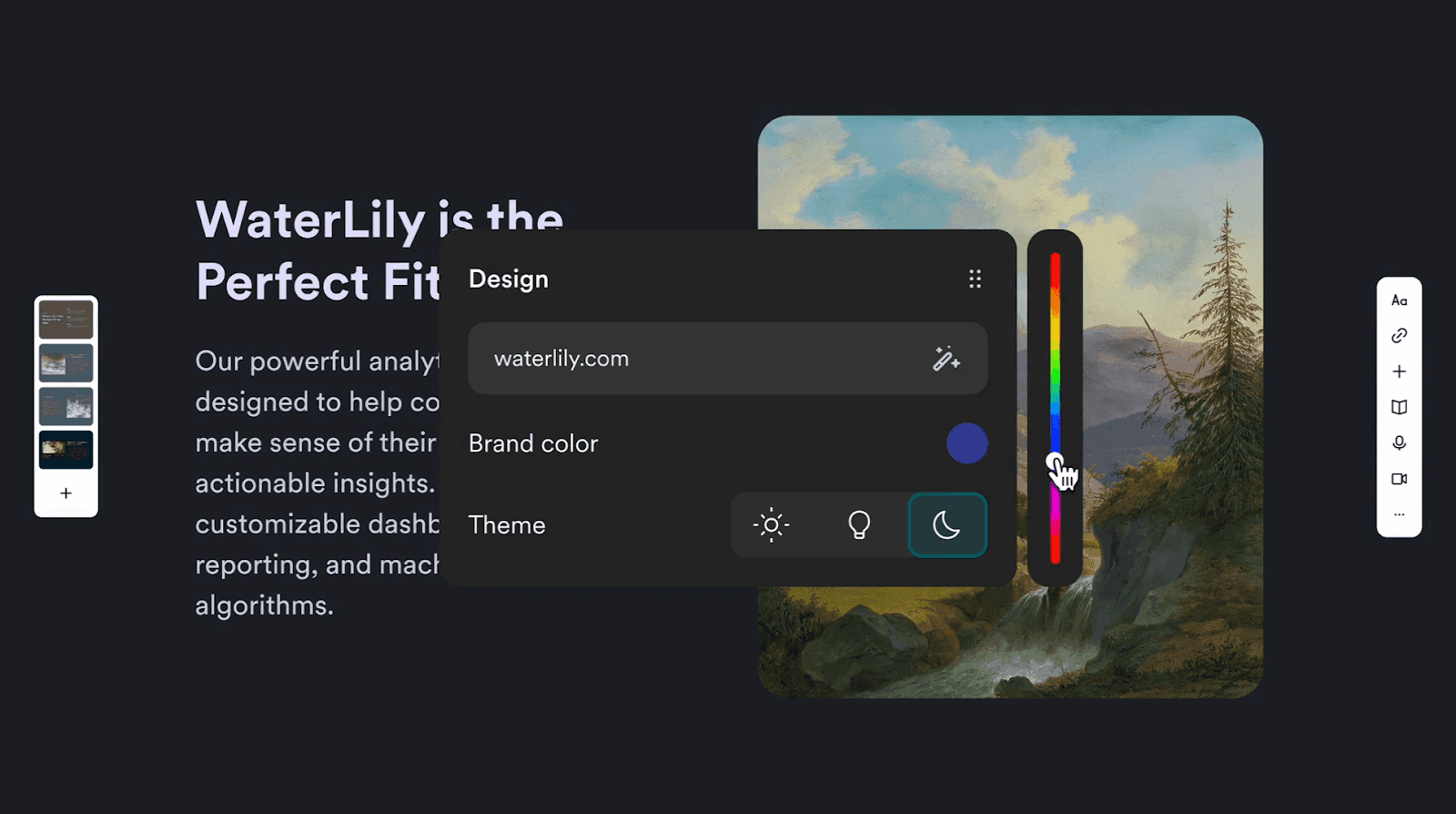
Having more fonts would be nice, but that's about it.
Take Your Pick: Journey vs. GetAccept
In short: both solutions are great for different needs.
If you need a comprehensive sales hub paired with a deal hub, where you can collaborate with your sales team and create documents, GetAccept is your tool.
If you want an eye-catching Digital Sales Room solution to impress prospects and their teams across the whole sales cycle, choose Journey.